Multi-Hotkey
Here, you can freely combine key combinations, trigger conditions, and execution actions.
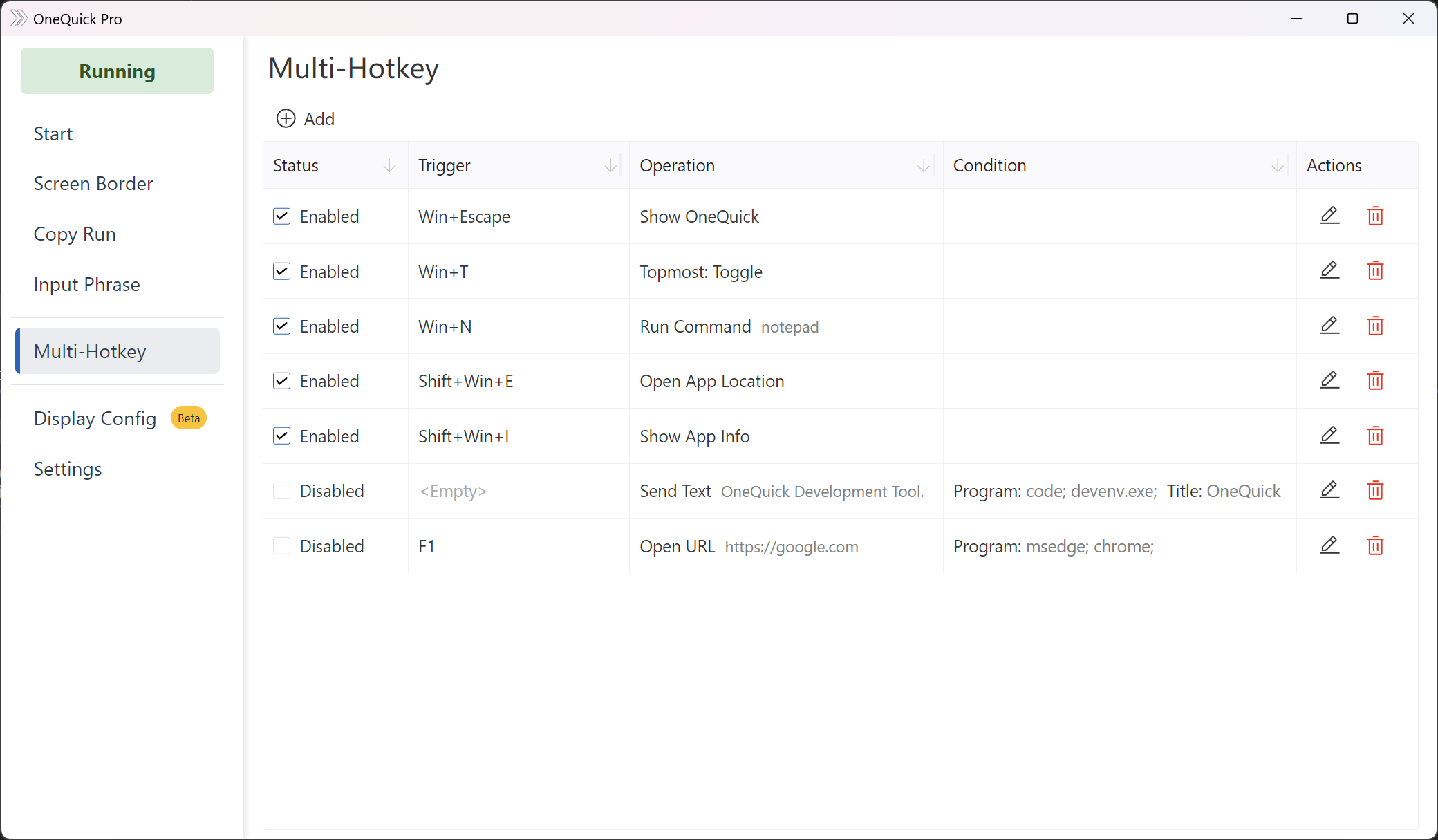
Trigger Condition
There are three fields for trigger conditions: program name, window title, and computer name.
- The program name can omit the .exe suffix, supports asterisk * wildcard, and is case-insensitive.
- The window title does not need to match completely, as long as it contains the text.
- The computer name must match exactly. You can check it in the system settings, and the program will display it by default.
These three fields have an AND relationship, meaning all must be satisfied (leaving them blank means any value is acceptable).
Each field has an OR relationship, which can be separated by a semicolon ; or enclosed in double quotes for items with spaces.
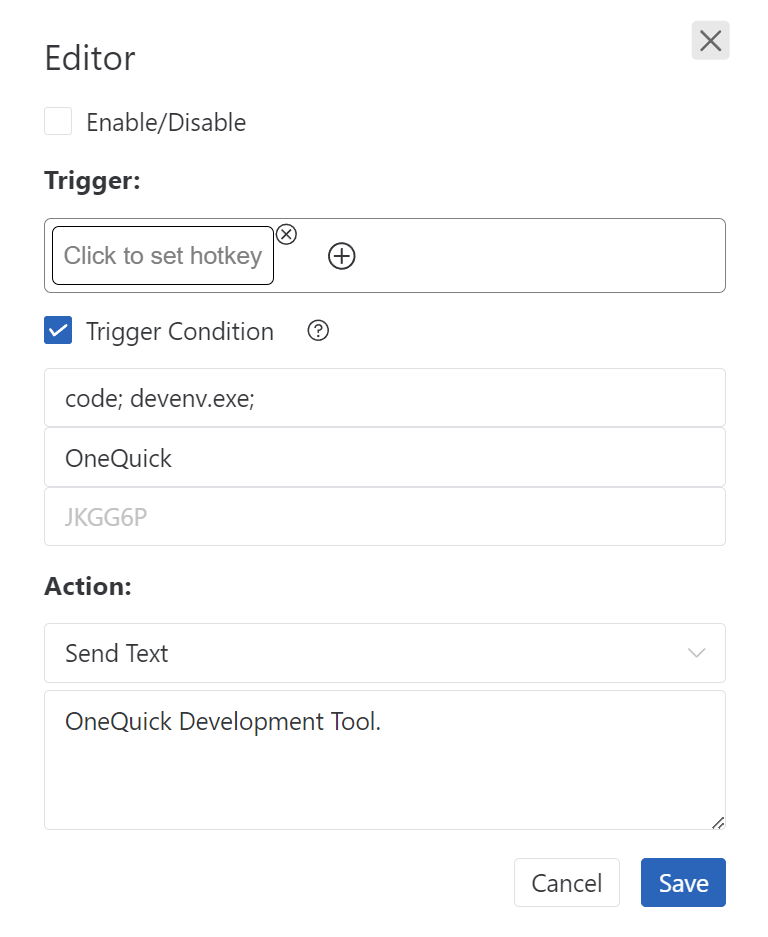
For example, in the configuration shown, the hotkey will only trigger if the current program is vscode or Visual Studio, and the window title contains OneQuick.
Execution Actions
For a list of executable actions, refer to Operation.