Screen Border
Screen Border allows you to customize the behavior of the mouse when it is at the edge of the screen, such as the scroll wheel actions.
One of OneQuick's signature features is adjusting the volume when the mouse is at the top-left corner.
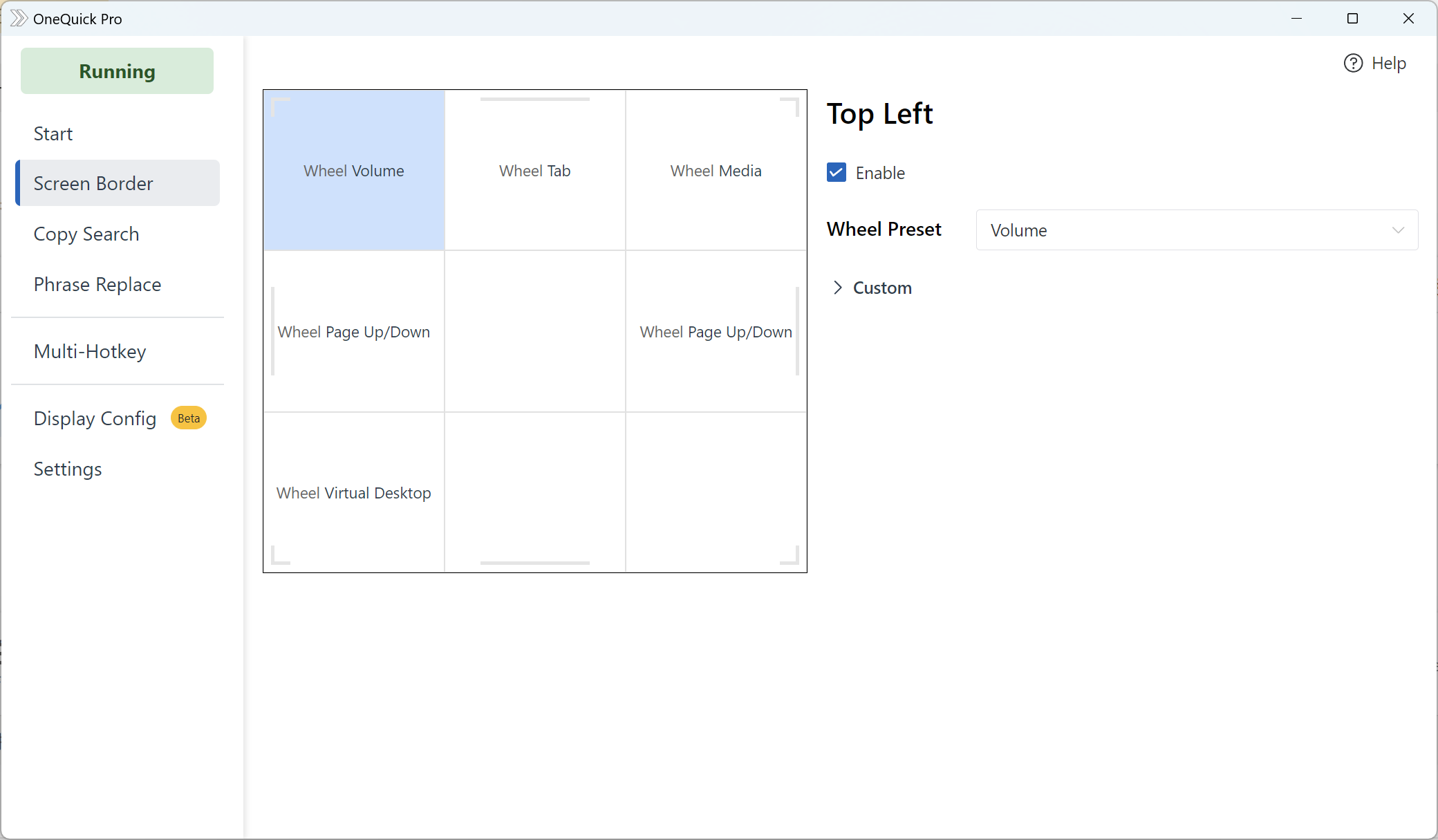
The nine-grid on the left represents the eight areas of the screen edge: top-left corner, top-right corner, bottom-left corner, bottom-right corner, left edge, right edge, top edge, bottom edge.
After selecting an area, you can edit the mouse behavior in that area on the right side.
You can choose a behavior from the preset list or customize it.
For customizable options, refer to Operation.