Input Monitor (Keyboard OSD)
This feature can help you display your key operations when recording videos or demonstrations. It can also be used as a debugging tool.
Click the FullScreen button, and the window will be displayed full screen (as shown below) and set this window Topmost.
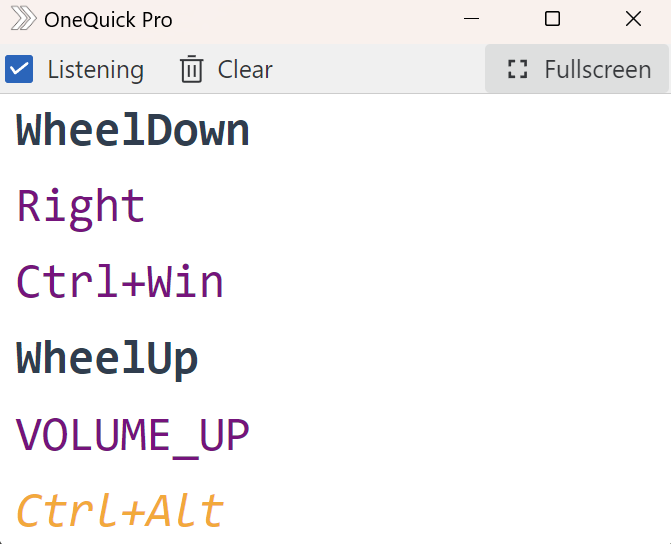
Where purple represents that this key is injected, that is, the key simulated by OneQuick or other programs.
The orange below represents the key being pressed.
App List (App Startup Command)
This feature lists all the applications installed in the system and their startup commands.
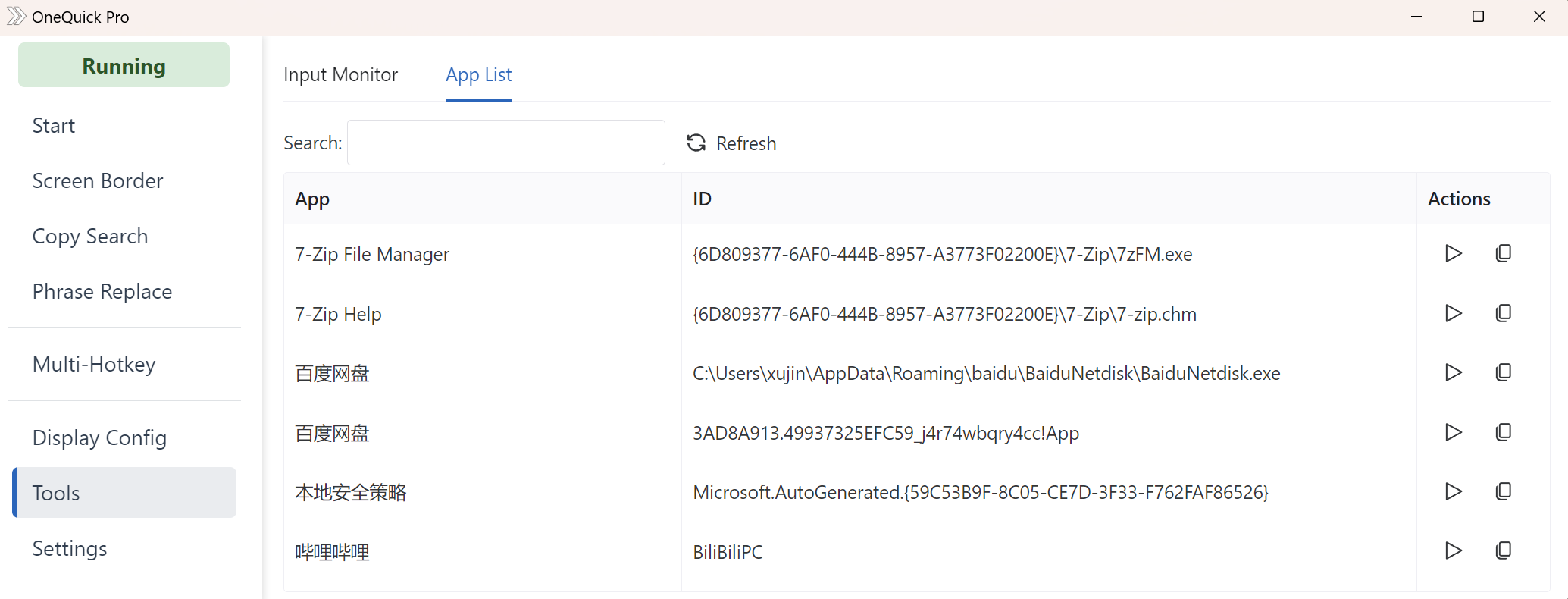
The ID column is displayed as the application's identification ID. When you click the copy button in the operation column, it will be prefixed with shell:AppsFolder\, so you can start it directly from the command line.